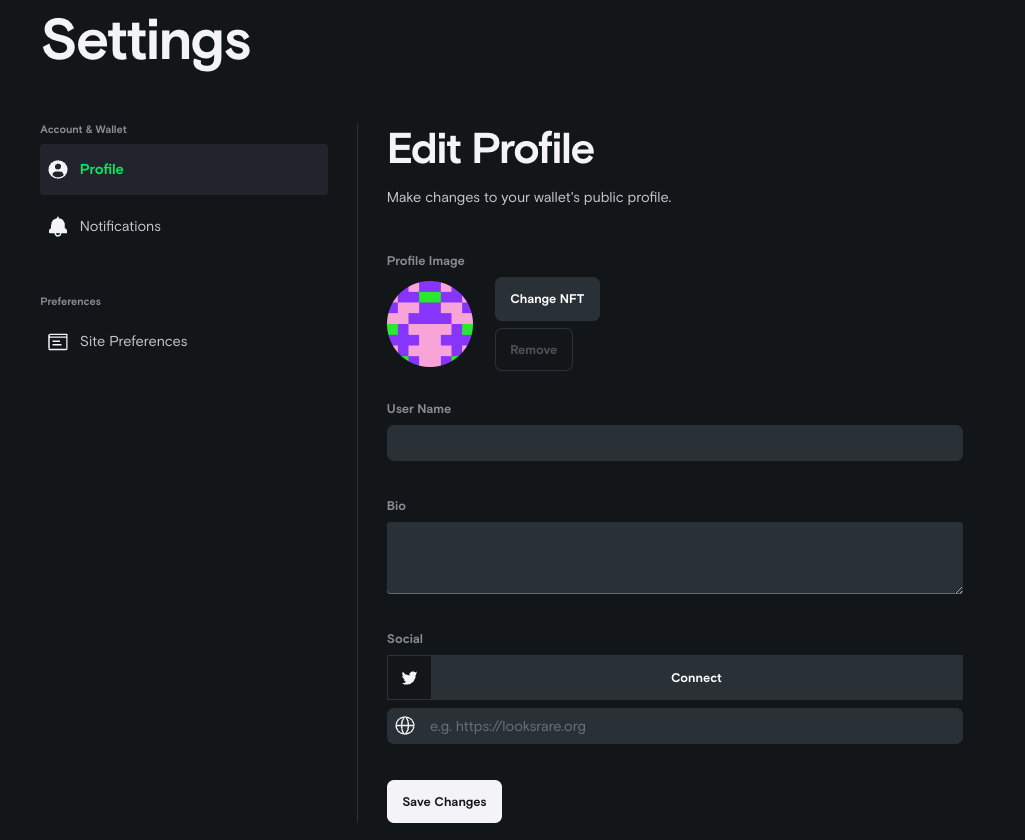Creating Your Profile
Initializing Your Account
To trade on LooksRare, you'll first need to initialize your wallet.
To start, click on the Connect Wallet button at the top right of the page
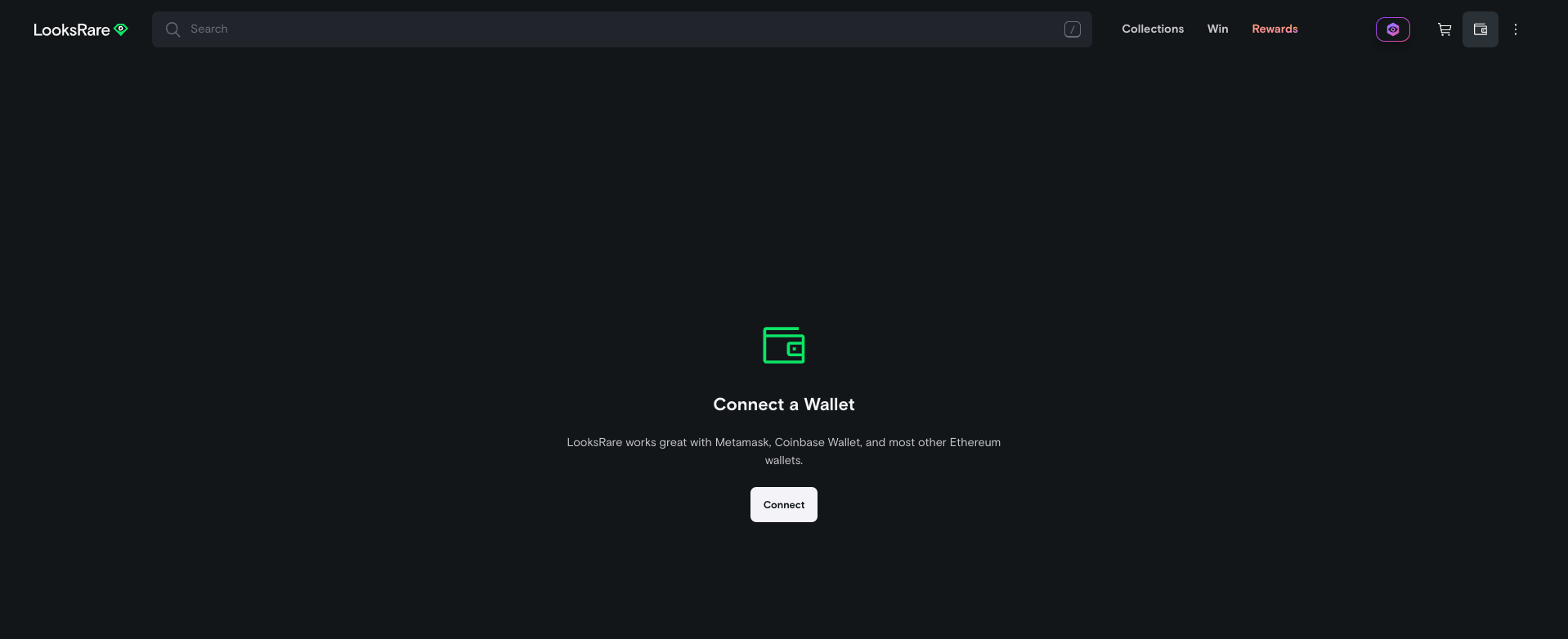
Next, choose your wallet.
a. Metamask
b. WalletConnect - If you don't know which wallet you're using, you'll likely want to choose WalletConnect
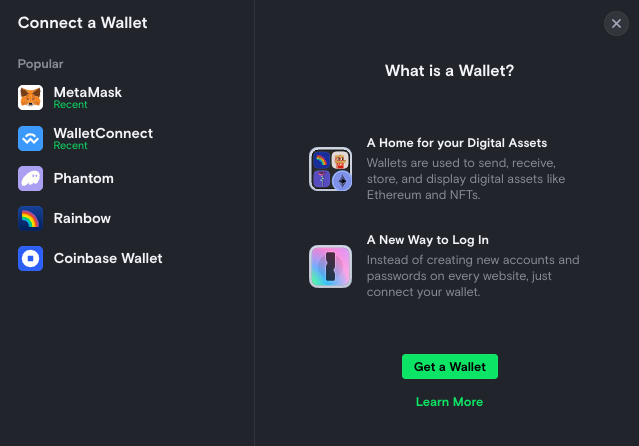
Lastly, go through our platform introduction to learn a little bit about LooksRare.
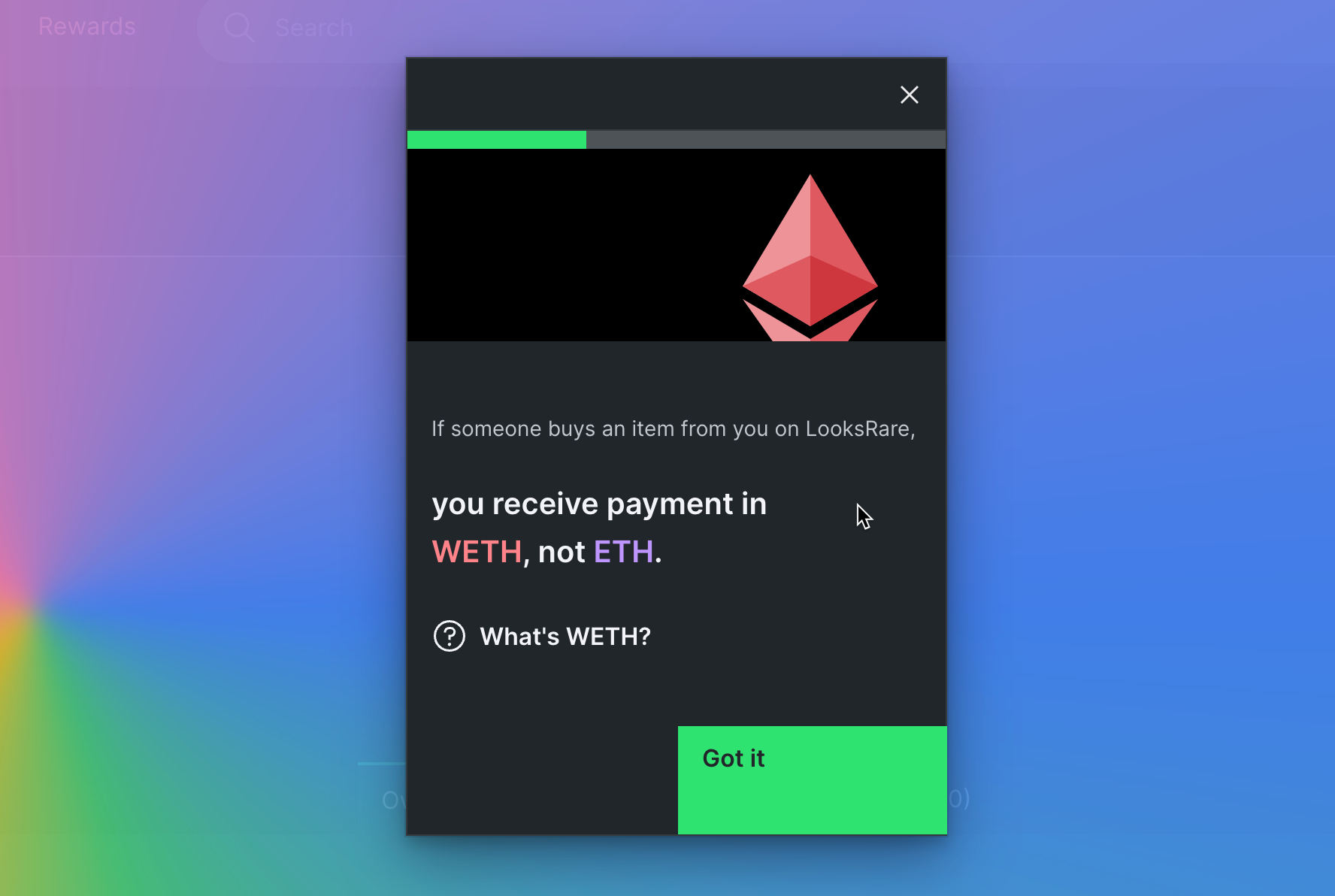
Customizing Your Profile
After connecting your wallet and initializing your account, go to your account page.
Click on the Edit Profile button.
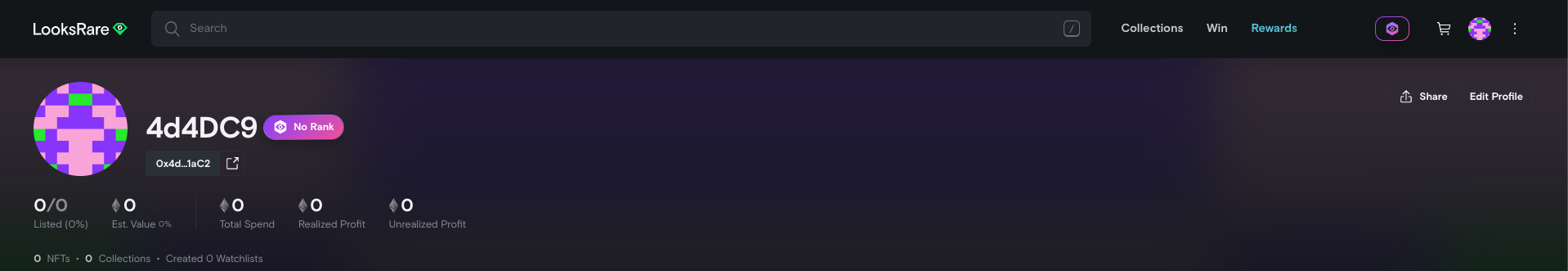
You'll now see some fields which allow you to customize your profile.
- Profile Picture: You can only assign an NFT you own as your profile picture. If you sell, trade or move your NFT to another wallet, the profile picture will be removed.
- Username: You can set a username up to 20 characters
- Username creation will be disabled at launch to prevent username sniping and will be re-opened on the 15th of Jan.
- Bio: Tell everyone a little about yourself.
- Social
- Website: If you have a website to share, put it here.
- Twitter: coming soon