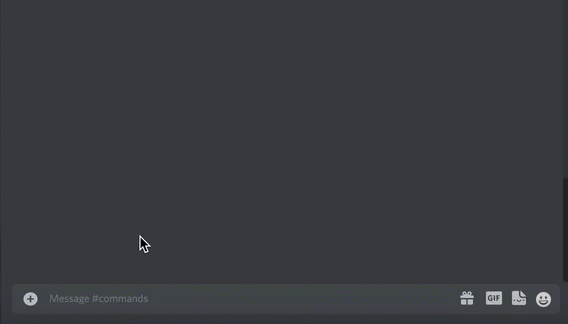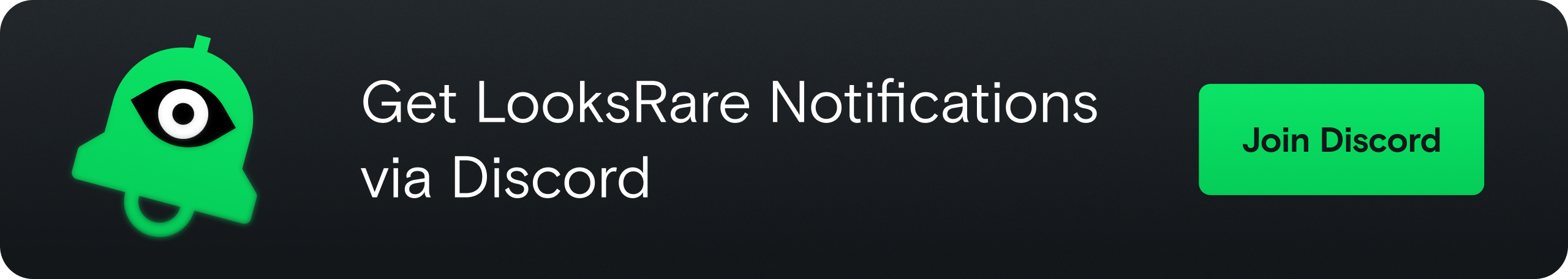Setting Up Discord Notifications
Currently, LooksRare notifications are only available through Discord. We are exploring other options, but if you wish to configure notifications you can do so following the instructions below.
First, join the LooksRare notification server: https://discord.gg/looksrarenotifications
Option 1: Setting up your own server (Recommended)
Creating your own server
If you don't have your own server you can create one by clicking on "Add a Server" in the discord sidebar
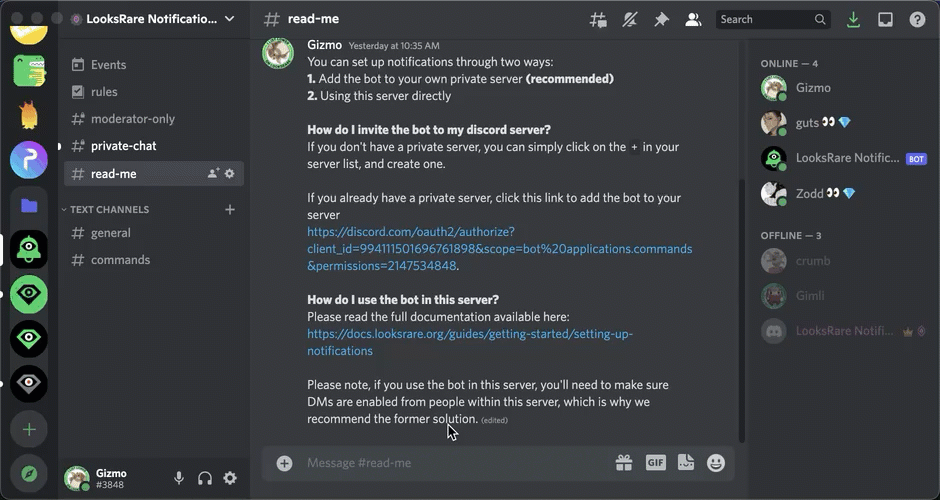
Next click on the following link to add the bot to your server: https://discord.com/oauth2/authorize?client_id=994111501696761898&scope=bot%20applications.commands&permissions=2147534848.
Option 2: Configuring in our server (Not recommended)
Enabling DMs in the server will allow ANYONE to message you from that server. We highly recommend inviting the bot to your own server, as outlined in Option 1.
Joining the server
First, join the LooksRare notification server: https://discord.gg/looksrarenotifications
Enabling DMs for the server
In order to use the bot directly from the server, you'll need to enable DMs, if you don't want to do this, we recommend creating your own discord server (it's free and takes 5 seconds), then inviting the bot into that server using our this link.
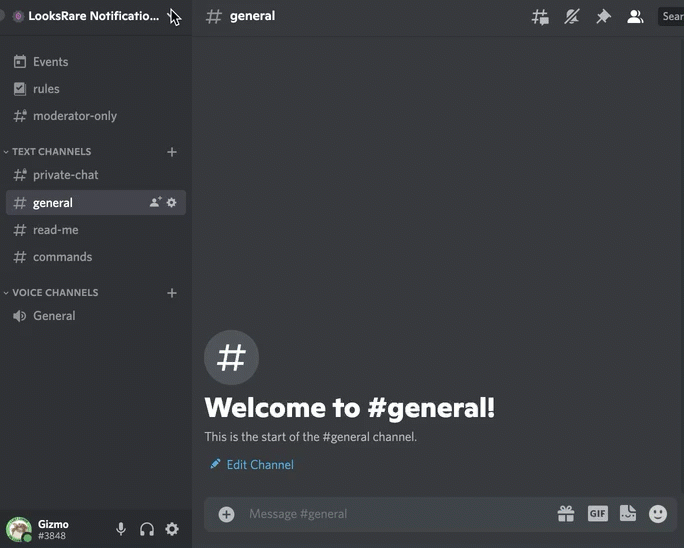
Setting up the commands
Next, go to the #commands channel and use the commands explained below, or type /help to see a list of commands within the discord.
We recommend typing the initial part of the command and clicking on the suggested command you are trying to use rather than typing it all out.
List of commands
Alerts
/alert [address][nickname]
- This allows you to set up notifications for any wallet, and nickname that wallet.
- Put the wallet address you want to track in [address], ENS is not supported, please use the full address.
- In [nickname], set a nickname for that wallet. (optional)
Example:
/alert [0x13EDBE02C441E484fB464eb067eE3544Cc4ffE58][GizmoTest]
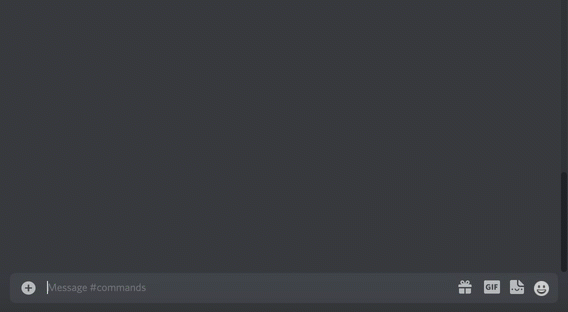
Nickname
/nickname [address][nickname]
- If you didn't want to set a nickname when setting up wallet alerts, or want to change the current nickname, you can use this command
- You must already be tracking a wallet to set a nickname
Example:
/nickname [0x13EDBE02C441E484fB464eb067eE3544Cc4ffE58][GizmoUpdate]
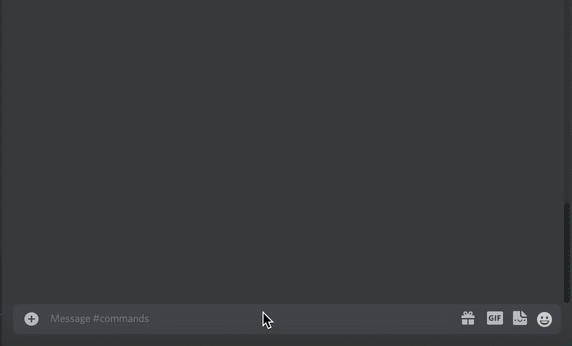
Events
/events
- Used to customize the type of notification you received
- Choose between:
- Offers received
- Accepted offers
- Buy now
- Cancel a listing
- New listings
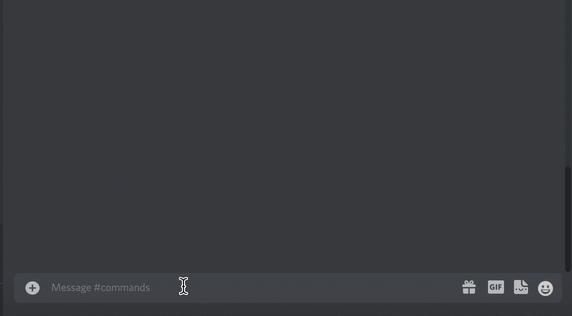
Min Offer
/minoffer [amount]
- Get only offers which are relevant to you by setting a minimum threshold as a percentage of the floor price.
- If you set this to 110, you will only be notified about offers within 10% of the current floor price.
- If you set this to 200, you will only be notified about offers that are twice the current floor price.
Example:
/minoffer [110]
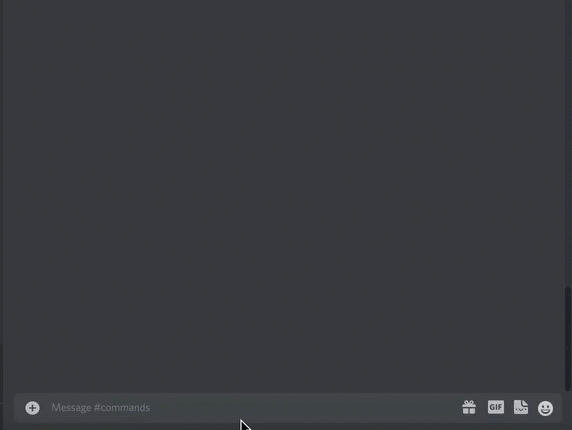
Alerts
/alerts
- Displays a list of configured wallet alerts and their nicknames.
Settings
/settings
- Displays the current bot settings
Delete
/delete [nickname/address]
- Allows you to enter an alert to delete (either nickname or address)
Example:
/delete [GizmoUpdate]